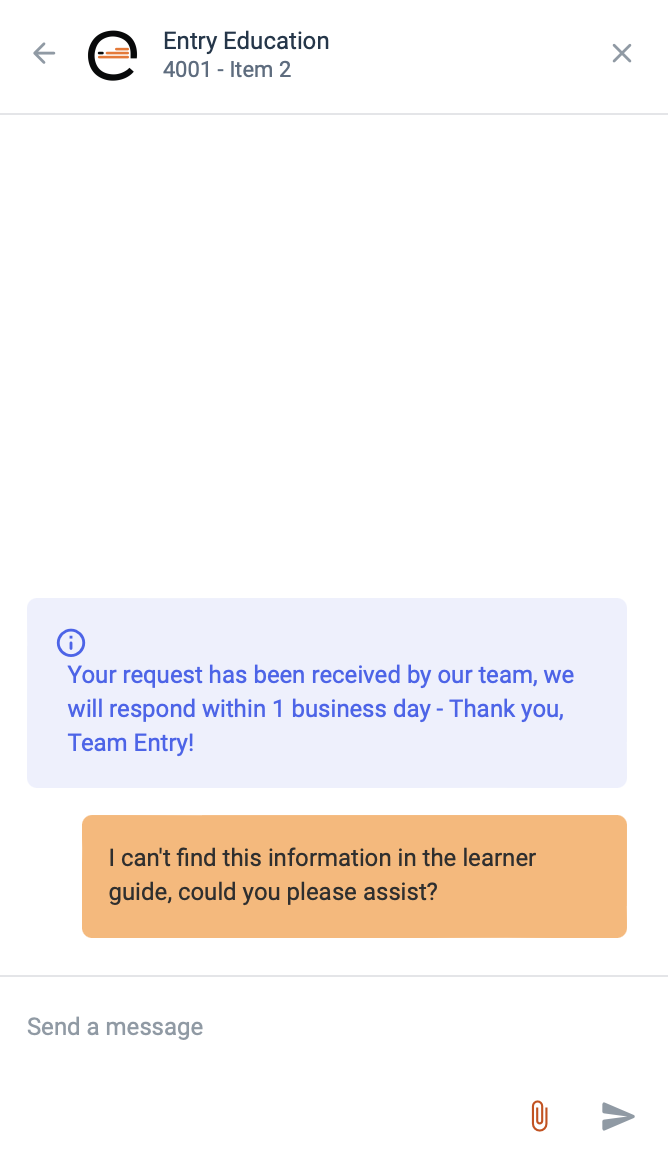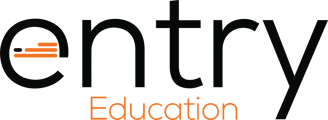To message your assessor please follow the steps below.
1. First please access the ? button in the bottom right hand corner of your portal. Please note this is available wherever you are in the portal.

2. Once you please the button it will give you 4 categories, please choose the one most relevant to your question.
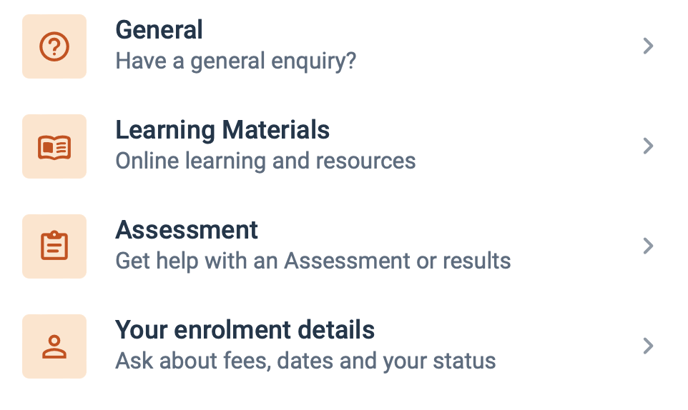
3. Once you select a category the Help Request form will then pop up.
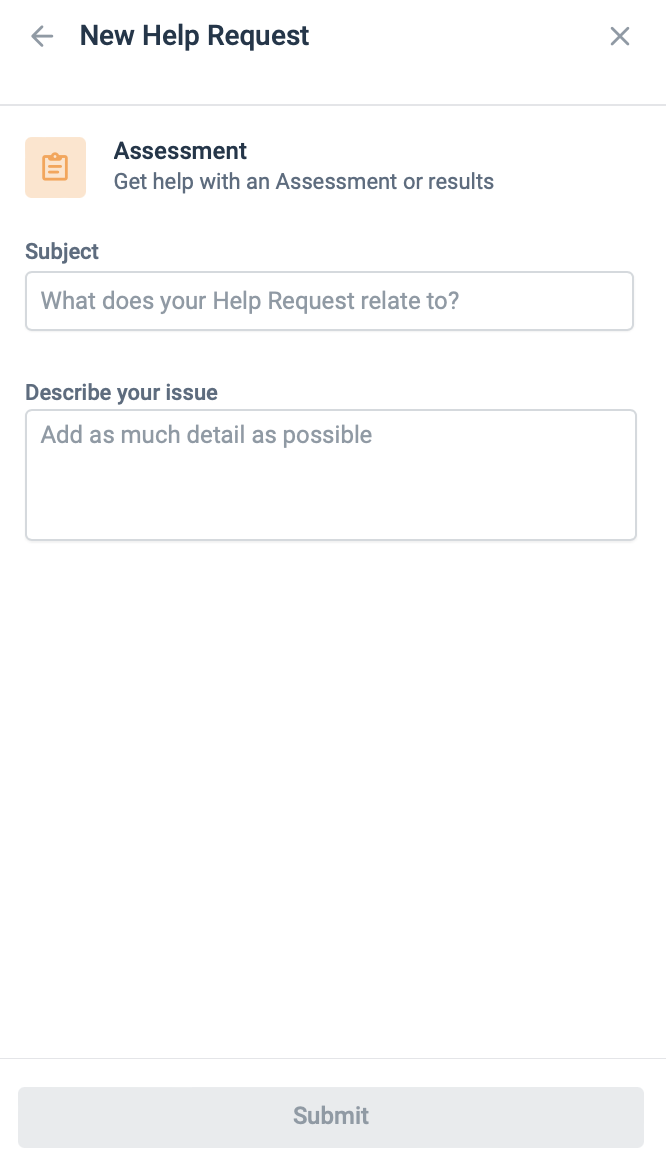
4. For course content related questions please put the unit code or name and the question/item number in the "Subject" box. Then simply put in any questions or concerns in the below "Describe your issue" box and press "Submit" once done.
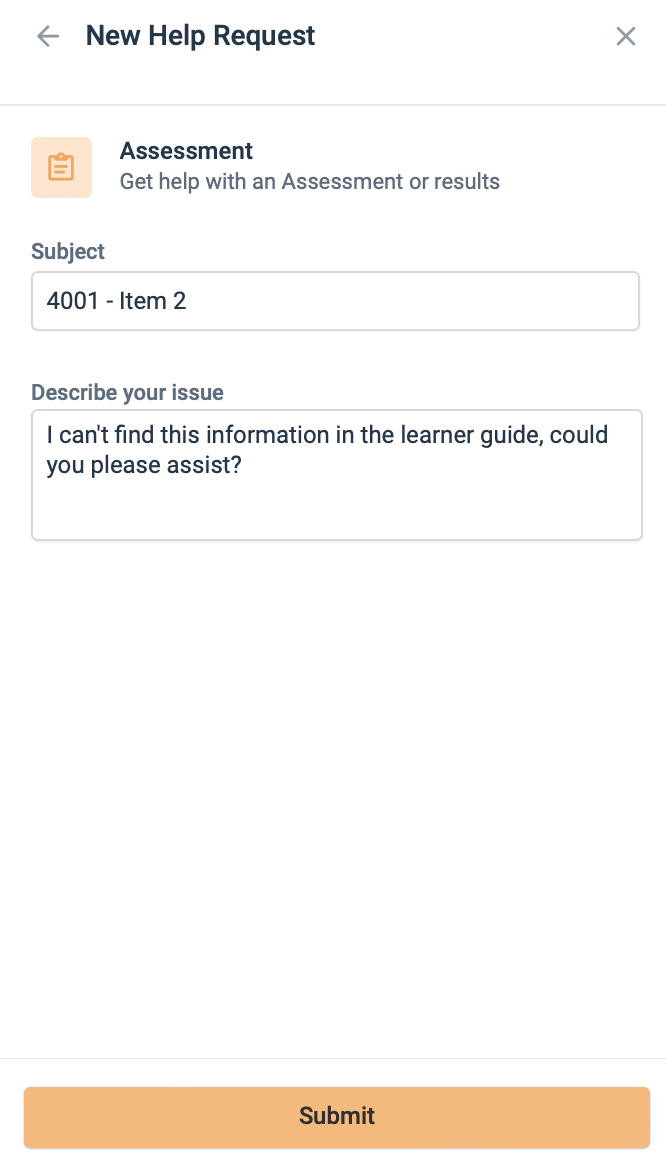
5. It will then take you through to the chat. An assessor will be assigned and respond to you within 1 business day.