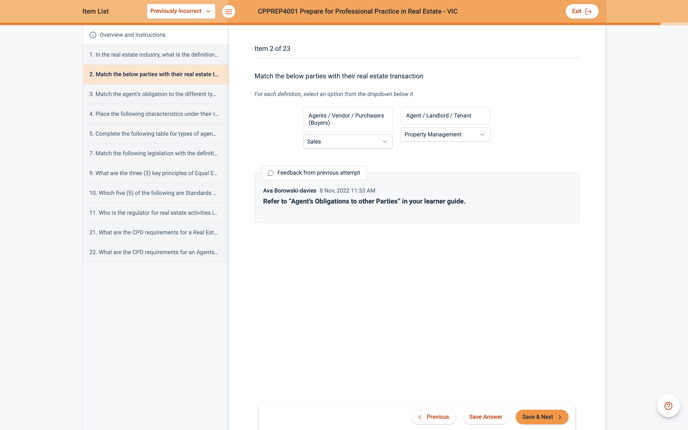What happens if I get a question wrong?
Should any answers be incorrect or require further information, the assessor will leave a note with feedback at the bottom of each question which requires your attention.
You will receive an email to notify you that the assessment has been marked and request you resubmit. Once you log in to your portal, on your main dashboard under "recent results" you will be able to open the assessment to view the feedback. If you cannot see any feedback, please scroll down to the end of the question at the very bottom will be a note from the assessor.
IMPORTANT: You will need to click “start attempt 2” down the bottom right-hand side of your portal to add information or edit your response.
You will only be required to add information on the questions which are not yet satisfactory or not yet correct. Your existing answer will still be available for you to amend or add further information to.
You may also follow the steps below:
1. If any answers are incorrect the unit will say "Try Again" and you will be able to click back into it. 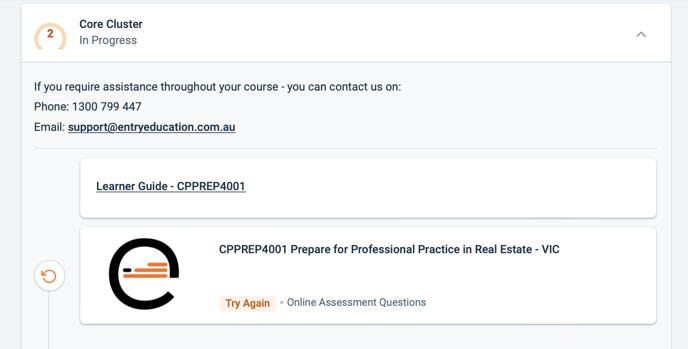
2. You can then simply click "Start Attempt 2 of 15"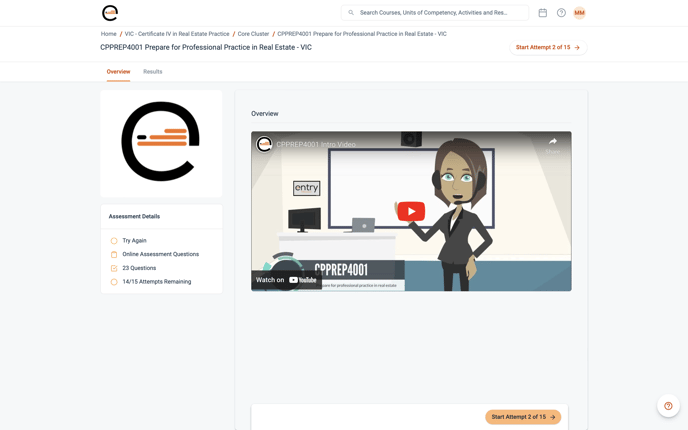
3. The unit will then open with the questions that need to be reviewed and resubmitted in a list on the left.
You will see that the assessor has left notes and/or further clarification to assist you in fixing up your original response.